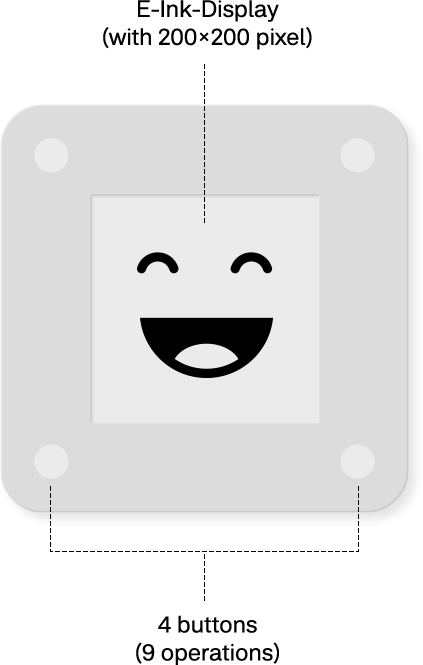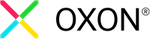OXOBUTTON 1
Do you want to control your home automation, make a desk sharing or occupation application or just want to order something and show the remaining stock? The Oxobutton with its e-ink display is the perfect fit for almost every Internet of Things application.
Besides the many startups that are using Oxobuttons for MVP studies, there are also big corporations that are already using thousands every day.


The four tactile buttons in the corners leads to a total of nine different recognizable tilt or click operations. Besides the clicks in the corners, you can also tilt it up/down & left/right or press all four buttons together.
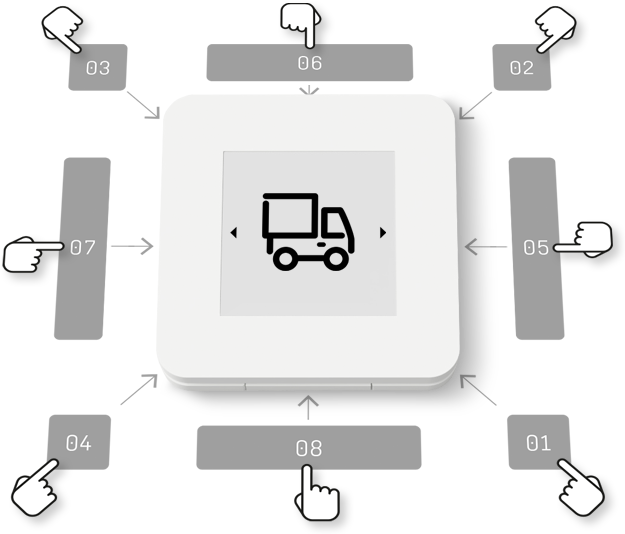
The Oxobutton features a high-resolution e-paper display (200 x 200 pixels) based on the latest e-ink technology. These very energy-saving screens only needs energy when the image is changed.
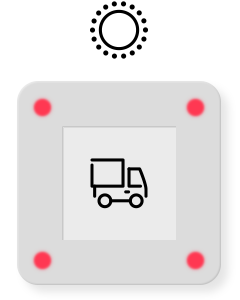
The green and red LEDs in each corner can be switched on and off to visualize alarms or feedback requests.
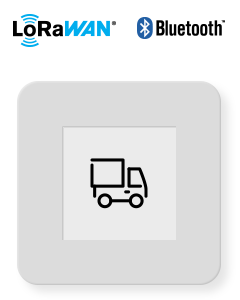
The Oxobuttons uses the very low power LoRaWAN standard. This wireless technology requires only very little energy and is optimized for small data packets that can be sent over long distances
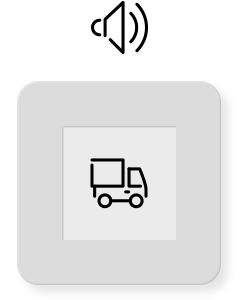
With the built-in mini speaker different sounds can be produced. Error cases, but also alarms can be acoustically underlaid.
The Oxobutton LoRaWAN has a lot of software features that can be configured with the mobile app or with LoRa downlink messages.
1. You can upload up to 100 images into the flash memory of the Oxobutton and conditionally display them with three different modes:
- Mode 1: Shows all images in the flash memory (multiple images are selectable with a carousel by tilting left/right and down to confirm a selection)
- Mode 2: Shows only selected images which can be configured with a LoRa downlink message
- Mode 3: Toggle between two set images whenever an event was triggered
2. The Uplink message consisting of all the device sensor data:
- Button clicked number (9 different click modes)
- Heartbeat timeout or accelerometer event
- Current image code
- Battery level in %
- Temperature in °C (+/- 2 °C)
- Accelerometer axis values (x, y, z)
3. Downlink messages to easily configure the behavior of the device:
- LoRa parameters (ADR, DR, send & join trials, port, CNF, heartbeat interval)
- Periphery (Piezo, LEDs, Accelerometer, EPD)
- Displayed images and mode
- User text with 5 font sizes & 8 states
4. Configuration using the Device Manager, Downlink by the App:
Usually, the button will be configured with the help of a LoRaWAN server, using special downlink commands. Besides this and for initial startup configurations, we provide a free configuration tool: The Device ManagerThis web application works in conjunction with the free downloadable app:
Apple App StoreGoogle Play Store
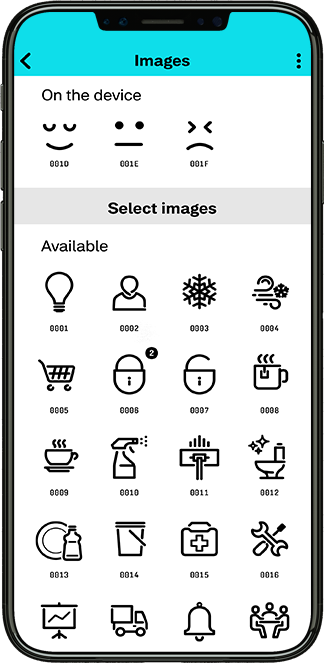
Technical specs:
- 200x200 pixel e-ink display
- LoRaWAN
- Bluetooth Low Energy 5.0
- STM32L082
- Flash: 192kB
- RAM: 20kB
- EEPROM: 6kB
- Clock: 32MHz and 32.768kHz
- 1MB ext. Flash
- 4 Buttons, with red and green LEDs
- CR2032 coin cell battery
- speaker
- Accelerometer